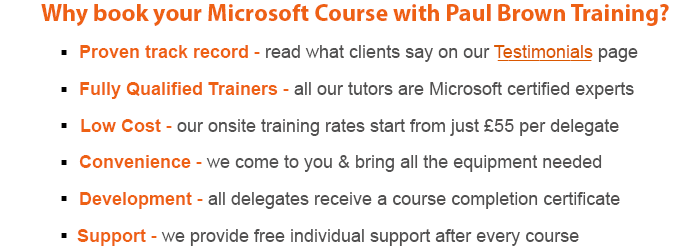Getting Started with Excel VBA
- Why use Excel VBA?
- Recording a Macro
- Assigning a Macro to a Button
- Saving as a Macro Enabled Workbook
- Recording V’s Coding
- The Visual Basic Editor Environment
- Navigating between Excel and the VB Editor
Editing Code + Methods of Executing
- Structure of a Sub Routine
- Writing your First Code
- Executing a Sub Routine/Macro
- Break Mode
- Using Macro Comments
Visual Basic Language Rules
- The Object Model Hierarchy
- Properties and Methods
- Active Objects
- Using Inbuilt Functions
- Adjust VBE Settings
- Working with Variables
Control Structures
- IF, Nested IF
- AND OR NOT
- SELECT CASE
Looping Structures
- Do Loops
- For Next Loops
- For Each Next Loops
Interactive Macros
- Using a Msgbox
- Use a Conditional Message Box
- Use the Inputbox
Create Interactive Forms
- Create a User form for Data Entry
- Build Form Controls
- Use of the Properties Window
- Build a Dialog Box
Using Events
- What are Event Procedures?
- Workbook Events
- Sheet Events
- Form Control Events
- The On Time event