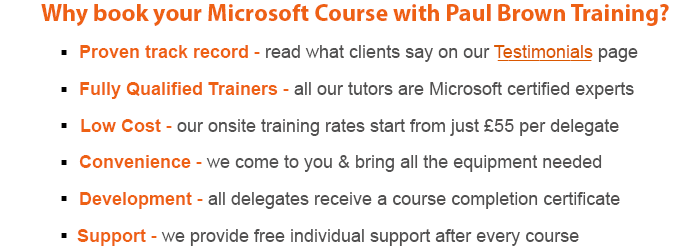Introduction to Microsoft Outlook 2010
Introduction to Microsoft Outlook 2010
The Courses Includes:
Overview of Outlook 2010
- The Ribbon
- The Quick Access Toolbar
- The Office 2010 Layout
- Reading Pane Layout
- Navigation Pane and To Do Bar
- Live Preview
- The Mini Toolbar
Outlook 2010 Email
- How to send an email:
- Creating a Signature
- How to reply to an email:
- Sending Email from the Contacts Address Book
- Email Rules
- How to Create a Rule
- Searching for Messages
- Using the Search Tools
- Checking for New Messages
Outlook 2010 Calendar
- Creating & Managing Appointments
- How to Create an Appointment
- Inviting Attendees
- Replying to a Meeting Request
- How to Change Meeting Times
- Cancelling a Meeting
- Creating & Managing Tasks